Network Troubleshooting
The trick for effective troubleshooting is to identify and report in detail on the root cause so that the problem does not crop up again. If you're under a time crunch and can only make the symptom go away to meet a deadline, make sure you report that you have not identified the root cause and the fix is temporary.
Contact UsCyber Trusts makes your job easier

Reliable Troubleshooting
We try our best to solve your problem completely and reduce chances of troubles in future.

Save Time
We provide the best network troubleshooting for you in very short time and with great result.

Save Money
As per your business we provide troubleshooting with less cost.
3 Steps to effective network troubleshooting:
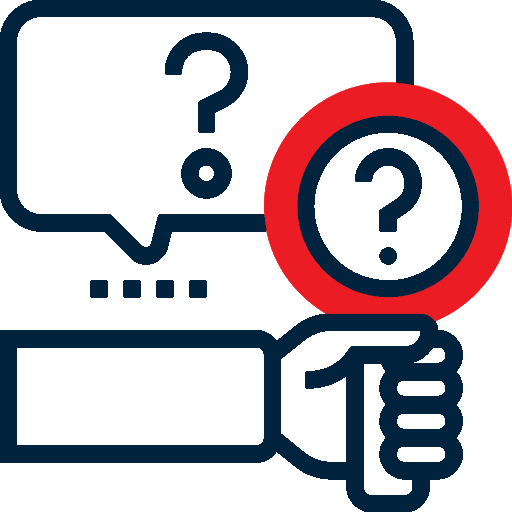
Step 1: Identify the problem
Easier said than done – sysadmins must be able to recognize the problem in the first place. Most network errors are overlooked until they become critical and cause more serious disruptions. Time is therefore of the essence. The quicker you spot a problem, the better. To do so, you’ll need an overview of your entire network.

Step 2: Discover the causes
More often than not, IT managers start out by entering commands such as ping, trace route, IP config, and net stat in their Windows command line. These commands can root out the whereabouts of possible causes in a matter of seconds. Otherwise, you’ll need to start searching for more comprehensive network troubleshooting tools or start checking if there are connectivity issues like problems with the internet configuration.

Step 3: Solve the problem
Every network problem can be traced to an underlying cause. For example: A hard drive running at full capacity can cause a server to fail. Neglecting to update a switch can cause the switch to malfunction and lead to disruptions in network traffic. Faulty network settings and external attacks are also common culprits. A reboot is the most popular solution to these problems. And while they are often effective, reboots do not address the underlying causes of problems.